Swipe to delete from lists in SwiftUI
SwiftUI includes a native solution for a swipe to delete function from within lists, which works exactly as you would expect with just a few lines of additional code.
The code itself is simple, and involves us creating a ForEach of our array within our list, and adding a .onDelete modifier to trigger the removeItems function that we have created below our view body.
💡 It’s important to note that our .onDelete modifier will not work on the list itself - it needs to be called specifically on a ForEach within a list.
import SwiftUI
struct DeleteFromList: View {
@State var shoppingList = ["🍌 Bananas", "🍓 Strawberries", "🌽 Corn", "🥕 Carrots", "🥨 Pretzels", "🧀 Cheese", "🧅 Onions", "🍤 Shrimp"]
var body: some View {
List {
ForEach(shoppingList, id: \.self) { item in
Text(item)
}
.onDelete(perform: removeItems)
}
}
func removeItems(atOffsets: IndexSet) {
shoppingList.remove(atOffsets: atOffsets)
}
}
In Action
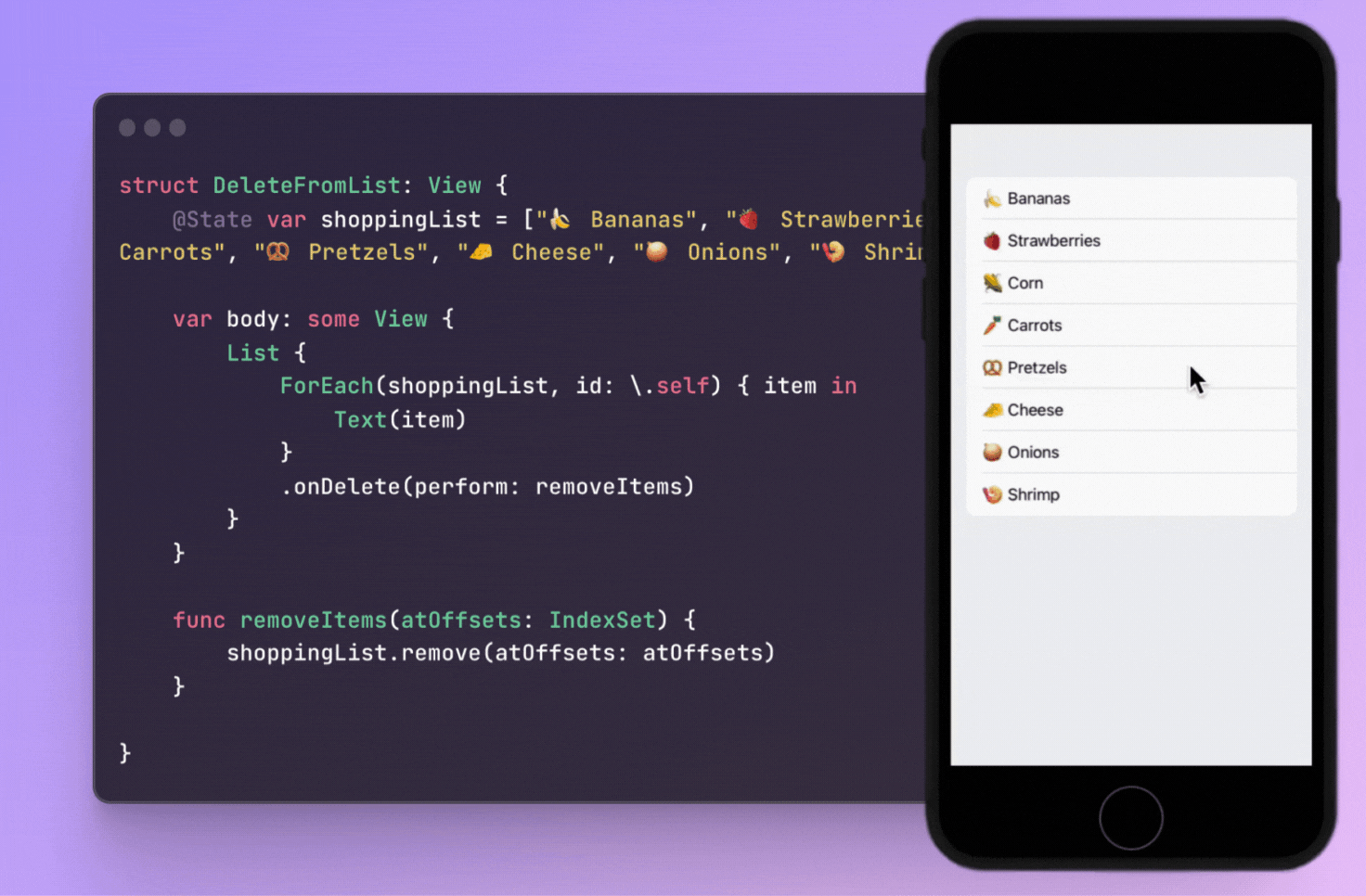
As you can see a simple swipe gesture from right to left exposes a delete dialog inline with the item the user has selected. When tapped the item gets deleted from the array and disappears from the list.